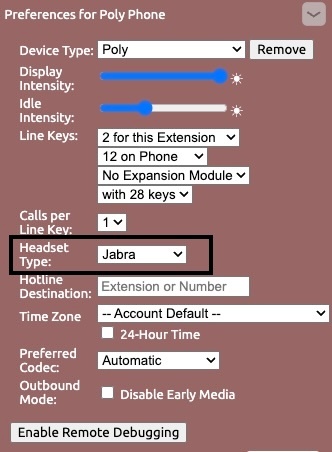Skip to end of metadata
Go to start of metadata
You are viewing an old version of this page. View the current version.
Compare with Current
View Page History
Version 1
Next »
Changing the Extension's Headset Setting.
- In the NocTel control panel navigate to Extensions, and then select the extension the headset will be used on.
- Click the arrow > for the Preference for Poly Phone to expand it.

- Change the Headset Type filed to Jabra using the drop down box. Click outside the box to save the change.
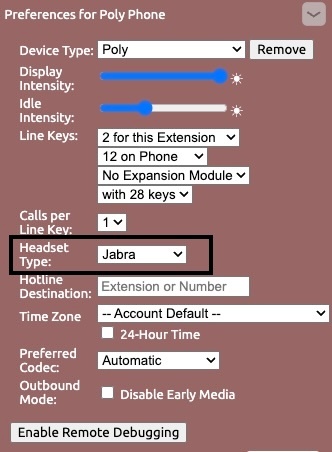
Connecting the Engage 65 to the Poly Phone.
- Connect the Engage 65's base using the included power cable.
- Connect the Engage 65's base to the USB port on the Poly phone using the included Micro-USB cable.
- Press the headset button on the Polycom phone and press end call to enter headset mode (the headset button will flash green.)
Jabra Engage 65 Documents
| Quick Start Guide | User Manual |
|---|
| |
Related articles
-
Page:
-
Page:
-
Page:
-
Page:
-
Page: