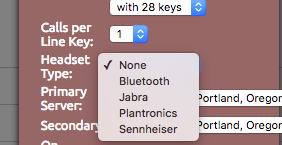Using Bluetooth (on the VVX600)
- In the web interface select Bluetooth from the dropdown menu.
- Click off to the side of the menu to close it and after the screen refreshes, the Bluetooth button will appear on the top left of your phone's screen.Tap the button on your phone's screen and it will take you into Bluetooth settings.
- On your phone's screen, select Manage BT Headsets.
- On your phone's screen, select Scan and then on your headset, place it into discoverable mode.
- Once the phone finds your headset, on your phone's screen, tap the add button to pair it.
- On your phone's screen, tap the connect button to attach the headset.
- Once attached the Icons will change to show a headset next to the Bluetooth symbol.
- To use the headset, press the physical headset button on the right side of your phone and you will hear the dial tone in your headset, then dial as normal.
Using EHS
Please refer to the manufacturer's guides for proper setup. Click on the image of the brand of EHS you are using to open the pdf.
Jabra
Jabra PRO 920:
Setup with Polycom SPIP 321/331 without Jabra Link 14201-17:
- In the web interface, select Jabra from the dropdown menu.
- Remove base from Polycom phone.
- Remove the Jabra PRO base from the box and unfold.
- Unplug Polycom handset from the back of the phone and plug it into the farthest left port on the back of the Jabra PRO base.
This is the handset port, it is marked grey and has a icon of a handset. - Next take the supplied telephone cable from the box and unwind. Plug the blue end into the blue marked telephone port (full telephone icon) on the back of the Jabra PRO base.
- Now plug the other end of the telephone cable into the handset port on the back of the Polycom phone.
- Remove the supplied power adapter from the box and plug it into the power port on the right side of the back of the Jabra Pro base.
Connect the other end of the power adapter to the nearest wall's power socket. - Dock the headset to charge, placing the microphone arm down into the groove on the front of the Jabra PRO base.
Charge until the battery icon on the Jabra PRO base is green. To use the headset you must take the handset off the hook, this will place the phone into the enter number screen, at which point you should hear a dial tone in both the headset and the handset, hit end call to exit to the main menu, you can now use the phone with the handset off the hook. To make a call simply hit the new call button and dial the desired number.
Headset Docking
The headset should automatically dock with the base, with a small click, when you lift it up. If it does not press the multi-function button on the headset once to dock it. While on the base the multi-function button is the button on the side of the headset directly above the microphone arm and under the status led.
Setup with Polycom SPIP 550/560 with Jabra Link 14201-17:
- In the web interface, select Jabra from the dropdown menu.
- Remove base from Polycom phone.
- Remove the Jabra PRO base from the box and unfold.
- Next take the supplied telephone cable from the box and unwind. Plug the blue end into the blue marked telephone port (full telephone icon) on the back of the Jabra PRO base.
- Now plug the other end of the telephone cable into the headset port on the back of the Polycom phone.
- Next take the Jabra Link 14201-17 cable and plug the red end into the AUX port on the back of the Jabra PRO base.
- Now gently plug the other end of the cable, making sure that the side labeled TOP is facing up, into the EHS port on the back of the phone.
- Remove the supplied power adapter from the box and plug it into the power port on the right side of the back of the Jabra Pro base.
Connect the other end of the power adapter to the nearest wall's power socket. - Dock the headset to charge, placing the microphone arm down into the groove on the front of the Jabra PRO base.
Charge until the battery icon on the Jabra PRO base is green. To use the headset remove the headset from the base and the it should connect to the base lighting up the blue headset icon on the base. Next hit the physical headset button on the phone itself, then dial as normal. Or to answer a call remove the headset from the base and hit the headset button on the phone.
Plantronics
Sennheiser
Related articles