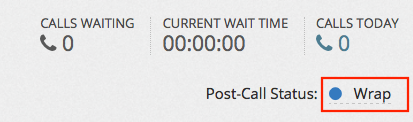Agents have the ability to update their current status and set their post-call status. Supervisor level users and higher can also change an agent's status.
Setting Agent's Current Status (Agent Level User)
An agent can update their status by:
- Clicking on their name in the upper or the Flow logo left corner of the interface.
- Click on any of the available status options:
Available: Agent is ready to receive calls from a queue. This status is equivalent to the Agent being Idle.
Wrap: Agent is not on a call but completing work related to their last call.
Talking: Agent is engaged with a caller.
Break: Agent has stepped away and should return shortly. No calls will be offered to the Agent while in this status.
Lunch: Agent is away at lunch. No calls will be offered to the Agent while in this status.
Outbound: Agent is engaged in an outbound call to a customer.
Offline: Agent is logged out of Flow. No calls will be offered to the Agent. When set to Offline the Agent is also disconnected from the extension they were connected to.
The Agent status toggle is displayed after clicking the Flow logo or their own name in the upper left corner
Setting Agent's Post-Call Status (Agent Level User)
Agents can also set their Post Call Status, which will automatically transition the Agent’s status after exiting from Talking, Wrap, or Outbound. This is primarily used for Agents to indicate they will be leaving for an extended period of time (Offline), going on break, or taking lunch. By setting Post Call Status, operations continue seamlessly without Agents transitioning to Available after finishing interactions with a customer where the possibility of another call being offered to the Agent could occur.
An agent can change their post-call status by:
- clicking on the on the current post-call status in the upper-right corner of the Agent Dashboard under the Queue information
- selecting a status form the list.
Setting Agent's Current Status (Supervisor Level User)
Supervisors can also change an Agent's status by:
Clicking on the Agent in either the Supervisor Home view or in the Agent list.
Clicking the Agent’s current status to view the list of options and selecting the new status.
Related articles