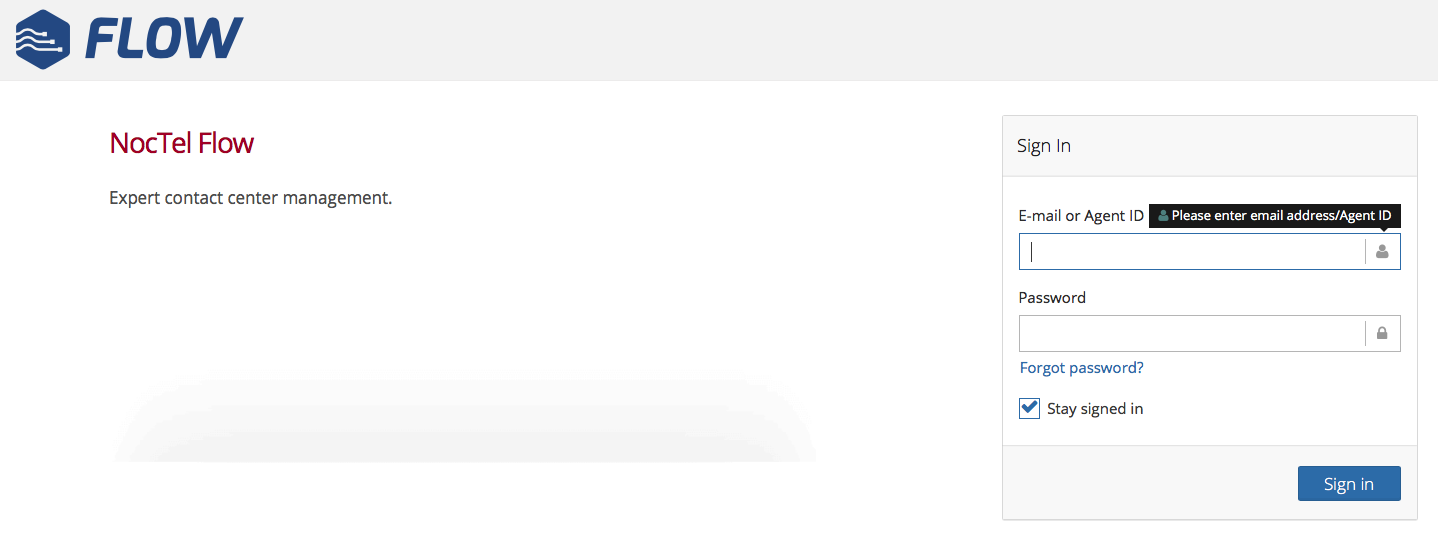Supervisor and managers can log into Flow without logging in to an extension to make changes and monitor and monitor queues and calls. Supervisors can choose to also login to an extension in order to talk call and use supervisor functions such as monitor.
Logging in to the control panel:
- Go to the Flow Domain login given to your company
- Enter the username for the supervisor or manager account.
- Enter the password.
- Click Login.
Related articles
Overview
Content Tools