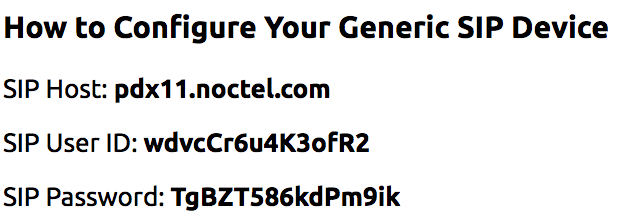...
Until recently, NocTel recommended the use of Cisco SPA line VoIP adapters for integrating legacy paging and intercom systems. However, some of the most cost effective models are approaching end of life and will not have manufacturer support for issues. This also means eventually production is likely to cease making procurement of the devices harder and more expensive. To remedy this, NocTel evaluated and successfully integrated the Obihai OBI110 FXO VoIP adapter for the same purpose with a lower price per unit (for the OBI110 model).
Whereas comparable devices by other manufacturers as well as Obihai itself may include additional ports for LAN, Phone, and Line; the OBI110 is very simple. This makes configuration fairly simple straight forward and purchasing multiple devices for multiple locations more affordable.
...
- The intercom/paging system is reached by dialing an extension number just like any other NocTel handset deployed in the organization
- There will no longer be a need to dial a # or similar key to reach the intercom/paging system from a NocTel handset - just dial the extension number
- There will be a distinctly different dial tone when the intercom/paging system is successfully reached by the OBI110 - at this distinct dial tone is where you would enter valid intercom/paging dial codes (e.g.: 010# for all call)
...
| Section | ||||||||||
|---|---|---|---|---|---|---|---|---|---|---|
|
| Info |
|---|
Note: If you modify the configured VoIP servers for the generic SIP extension it will recreate the SIP username and password. For this reason, it's highly recommended you configure the VoIP server(s) properly prior to the third step or the SIP user/pass taken may be invalid. If the configured VoIP servers for the OBI110 change for any reason, be sure to grab the updated credentials and add them to the OBI110's own configuration that follows this section. |
...
OBI110 Configuration
This section presumes the OBI110 is new out of box and never accessed or configured. Out of box, the OBI110 will default to DHCP to obtain an IP address so it may be necessary to leverage network appliances to discover what IP address the device has been assigned. This is typically done by accessing the switch port the OBI110 was connected into on its ethernet port or querying a firewall or switch for the IP address of the device with the OBI110's MAC Address.
...
As with any configuration for integration, there are a number of missteps and incorrectly input settings that can happen along the way. This section identifies several common problems and recommended resolution:
...
- Incorrect settings used for the OBI110 extension in NocTel
- Forgot to create a NocTel extension for the OBI110VoIP server configuration in NocTel for the OBI110 changed without updating the SIP user and password credentials on the OBI110 as well
- Improper settings for LineInUseVoltageThreshold and/or LineInUseCurrentThreshold
- Intercom/paging system cable connected to the Phone port when it should be in the Line port
- Incorrect cable for the intercom/paging system is connected to the OBI110's Line port
- OBI110's ethernet port is connected to a switch that does not have the port configured for voice VLAN (or whatever configuration is used for NocTel handsets)
...
If the OBI110 was functioning correctly prior, this is likely that the VoIP server configuration changed. Changing the VoIP server(s) also regenerates the SIP user and password credentials. These need to be updated on the OBI110 or the device will not register with the VoIP server correctly. The OBI110 should appear in the NocTel control panel with the status available if it was able to register properly with the assigned VoIP serverit's possible the Line in Use voltage from your intercom/paging system varies such that some calls fall outside the expected value.
Also ensure the OBI110 is cabled up properly. The most likely case would be the wrong cable used to connect the intercom/paging system to the OBI110's Line port or connecting to the Phone port instead of the Line port.
Busy Signal When Dialing the OBI110 Extension
...