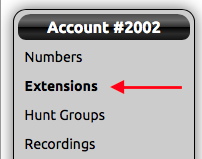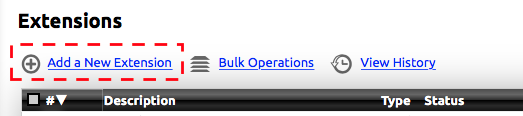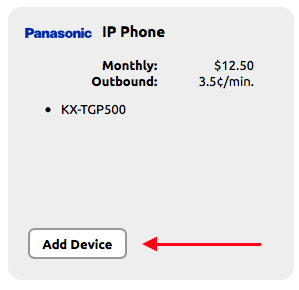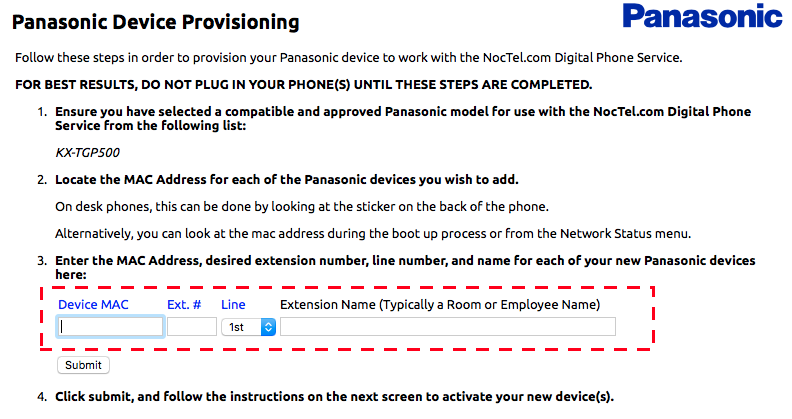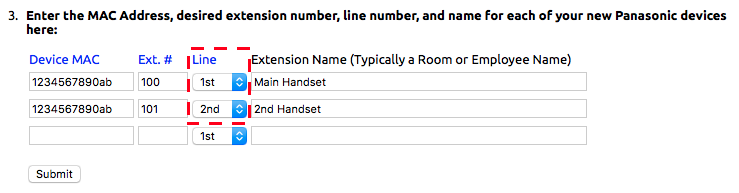...
- Log in to your NocTel control panel.
- Click on Extensions in the left-hand menu.
- Click the Add a New Extension link located above the extension list.
- Locate the Panasonic IP Phone area, and click Add Device.
- Enter the device’s MAC address, which is located on the phone’s base. Add an Extension number and name. Leave Line set to 1st for the first handset.
If adding more than one handset, use the new row that is created after adding the first. Use the MAC address from the main base, and select 2nd for the line.
- Click Submit.
...