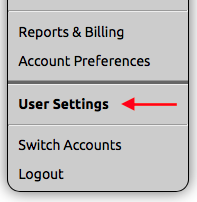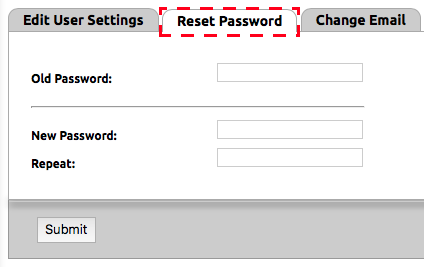Step-by-step guide
- From your NocTel Control Panel home page, click on 'User Settings'.
- Click the tab named 'Reset Password'.
- Enter your old password.
- Enter your new password
- Enter your new password again and press submit. Your new password will be active immediately.
| Info |
|---|
Related articles
| Content by Label | ||||||||||||||||
|---|---|---|---|---|---|---|---|---|---|---|---|---|---|---|---|---|
|
...