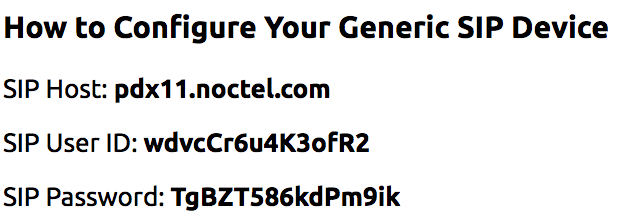...
| Section | ||||||||||
|---|---|---|---|---|---|---|---|---|---|---|
|
| Info |
|---|
Note: If you modify the configured VoIP servers for the generic SIP extension it will recreate the SIP username and password. For this reason, it's highly recommended you configure the VoIP server(s) properly prior to the third step or the SIP user/pass taken may be invalid. If the configured VoIP servers for the OBI110 change for any reason, be sure to grab the updated credentials and add them to the OBI110's own configuration that follows this section. |
...
OBI110 Configuration
This section presumes the OBI110 is new out of box and never accessed or configured. Out of box, the OBI110 will default to DHCP to obtain an IP address so may be necessary to leverage network appliances to discover what IP address the device has been assigned. This is typically done by accessing the switch port the OBI110 was connected into on its ethernet port or querying a firewall or switch for the IP address of the device with the OBI110's MAC Address.
...