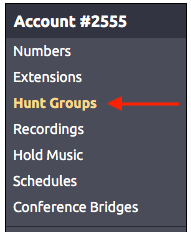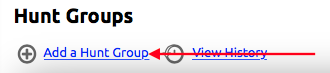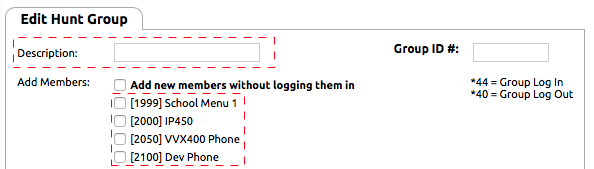Hunt Groups allow for ringing multiple destinations or extensions at the same time. Hunt Groups are useful in providing call answering flexibility, and creating advanced routing options. They are also non-terminating actions allowing for cascading hunt groups or other call routing features to be used after them.
Creating a Hunt Group:
- Click "Hunt Groups" on the left-hand side of the NocTel Control Panel
- Click "Add a Hunt Group"
- Provide a description and select the members that will be ringing together.
- Click "Save"
Once a Hunt Group has been created, it will need to be referenced from an Inbound Action List in an extension in order to be used.
Using Group ID # with Hunt Groups:
When creating a hunt group, a Group ID number can be assigned that can be used by individual users for signing in and out of the groups with a dial code on their phone. When a user is unavailable to answer hunt group calls, they can log out of the hunt group until they are once again able to answer calls. The dial codes for logging in and out of hunt groups are as follows:
- *44: logs the user into any hunt group they are a part of.
- *40: logs the user out of any hunt group they are a part of.
- *44xxx: logs the user into the hunt group xxx where xxx is the hunt group ID number.
- *40xxx: logs the user out of the hunt group xxx where xxx is the hunt group ID number.
Example
An account may have an IT hunt group with the ID number 100 and an accounting hunt group with an ID number of 200. A user assigned to the IT hunt group could use the following dial code to log into only that group: *44100.
When assigning group ID please keep in mind that if you have a hunt group ID of 10, 100, and 1000, when the user signs into group 10, they will also be signed into groups 100 and 1000 (if they are members of that group). This is because the system will log them into anything longer than the dialed group ID that matches with the number entered. This can be used in cases where a user is assigned to several hunt groups of a similar nature, such as a Tier 1 Support Group with ID number 110 and Tier 2 Support Group with ID 120. A user in both groups could sign in and out of both with *441 or *401.
Related articles