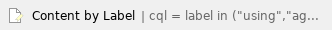Agents must login to the Flow Agent Dashboard and also connect an extension in order to accept calls for assigned queues.
Logging in to the Agent Dashboard:
- Go to the Flow Domain login given to your company
- Enter the Agent ID number.
- Enter the Agent password.
- Click Login.
Connect an extension to Flow:
- One the extension dial *11 followed by the Agent ID number.
- The system will inform you that the extension is now connected with the Agent ID. The Dashboard will note that the Agent is logged in and to which phone system extension.
Related articles
Related articles appear here based on the labels you select. Click to edit the macro and add or change labels.