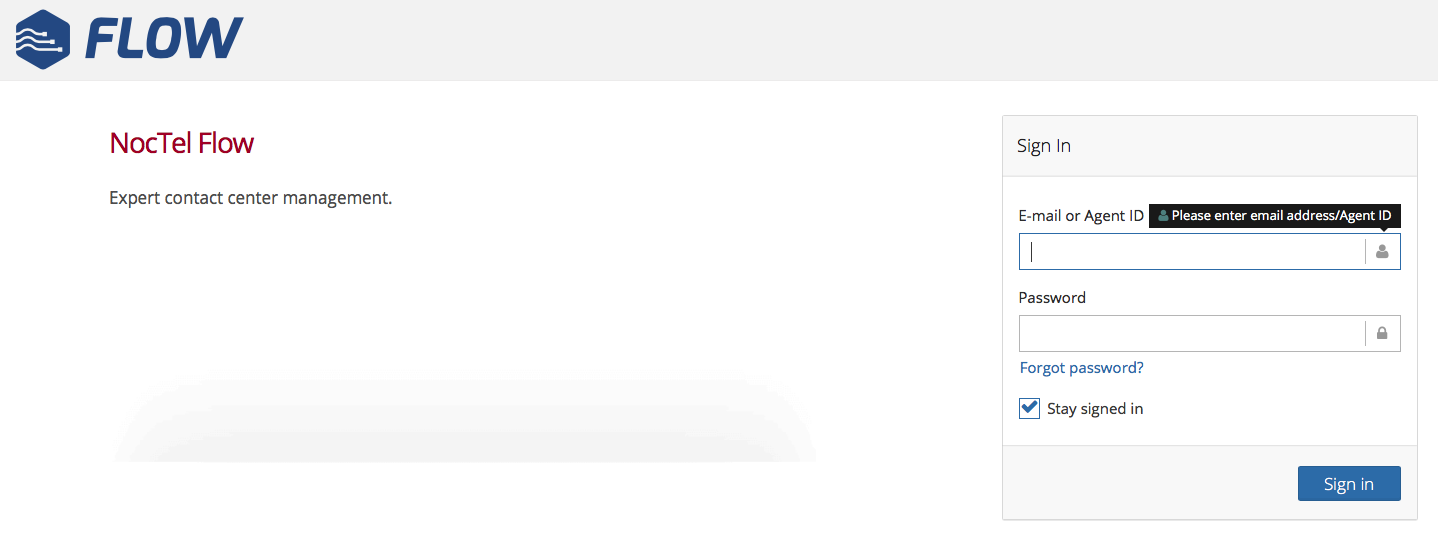
Supervisor and Manager users can log into Flow without logging in to an extension to make changes and monitor and monitor queues and calls. Supervisors can choose to also login to an extension in order to talk call and use supervisor functions such as monitor. From the perspective of Flow, Supervisor and Manager users do not accept inbound calls and exist to perform administrative functions.
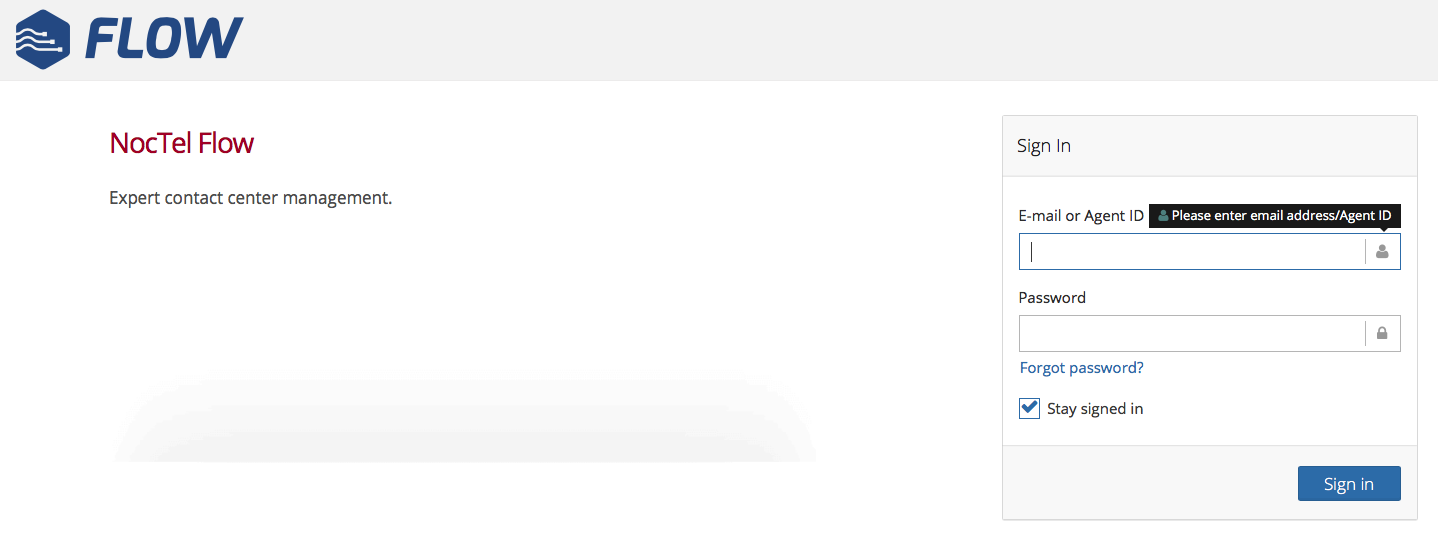
Related articles appear here based on the labels you select. Click to edit the macro and add or change labels.
|