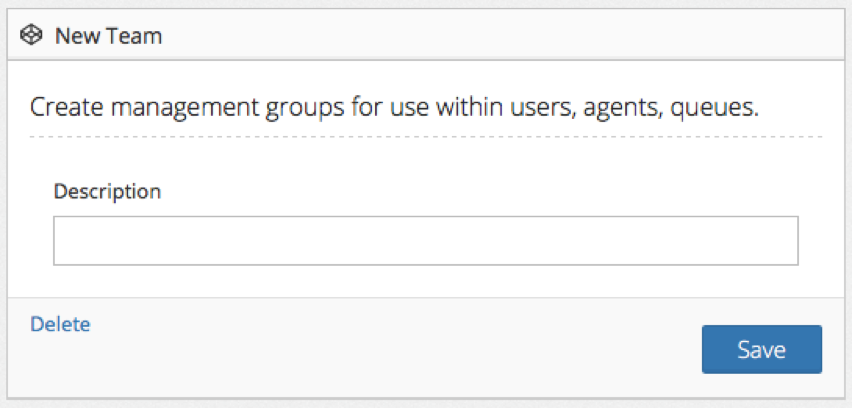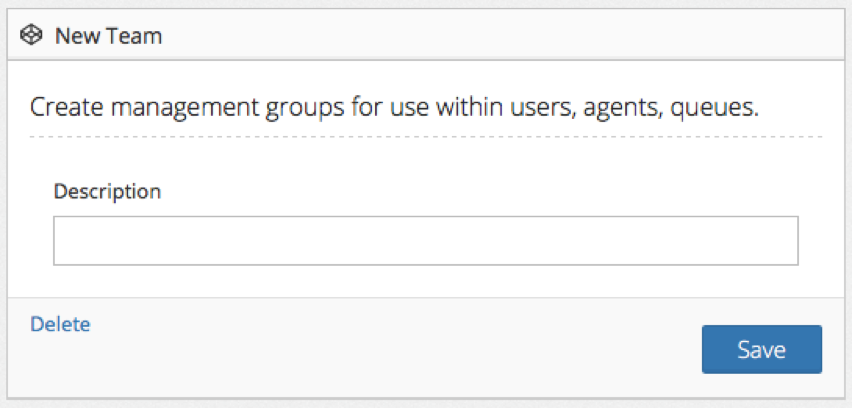Teams are a great way to group users meaningfully for Managers and Supervisors to oversee and monitor groups of Agents.
To create a Team:
- Using the Flow domain provided, access the interface with manager credentials.
- Click Setup in the left-hand menu to expand the section.
- Click Teams.
- Click +New located at the bottom left of the skills list.
- Enter the name of the Team in the Description text box.
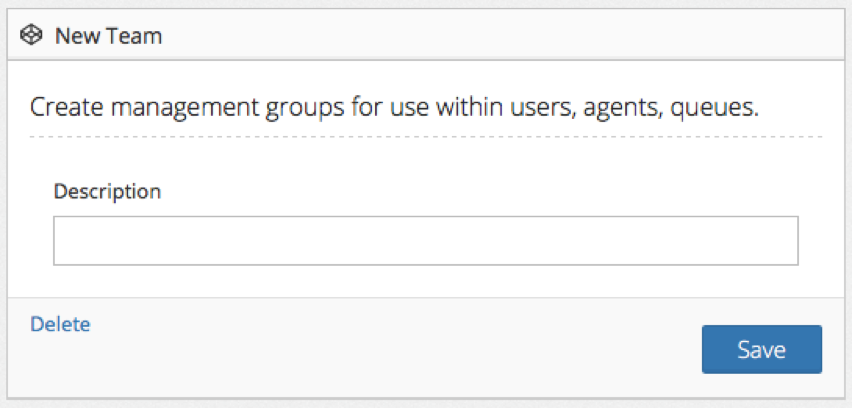
- Click the Save button.
Related articles
Related articles appear here based on the labels you select. Click to edit the macro and add or change labels.