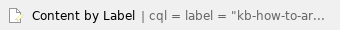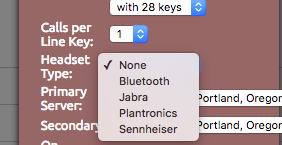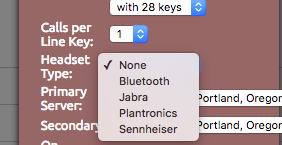Describe when someone would need this information. For example "when connecting to wi-fi for the first time".
Step-by-step guide
Using Bluetooth
- Select Bluetooth from the dropdown menu.
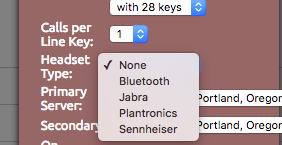
- Click off to the side of the menu to close it and after the screen refreshes, the Bluetooth button will appear on the top left of your phone's screen.Tap the button and it will take you into Bluetooth settings
- Select Manage BT Headsets
- Select Scan, place your headset into discoverable mode.
- Once it finds your device tap the add button to pair it.
- To use the device as a headset you will need to tap the connect button.
- Once attached the Icons will change to show a headset next to the Bluetooth symbol.
- To use the headset, press the physical headset button on the right side of your phone and you will hear the dial tone in your headset, dial as normal.
| You may also want to use visual panels to communicate related information, tips or things users need to be aware of. |
Related articles
Related articles appear here based on the labels you select. Click to edit the macro and add or change labels.