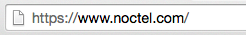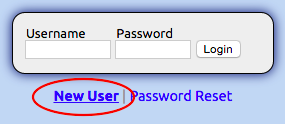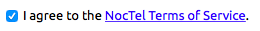...
- Visit noctel.com
- Click the "New User" link near the username field.
Sign In button located in the upper right corner of the page - Click the New User Signup link below the login fields.
- Enter the requested data into the form, filling out each field completely.
- Check the box which states that you have read and accept the terms and conditions for your account.
- Click the "Create User" button.
- Check your email for a verification link. Upon receiving this, click the link to finish creation of your account.
...