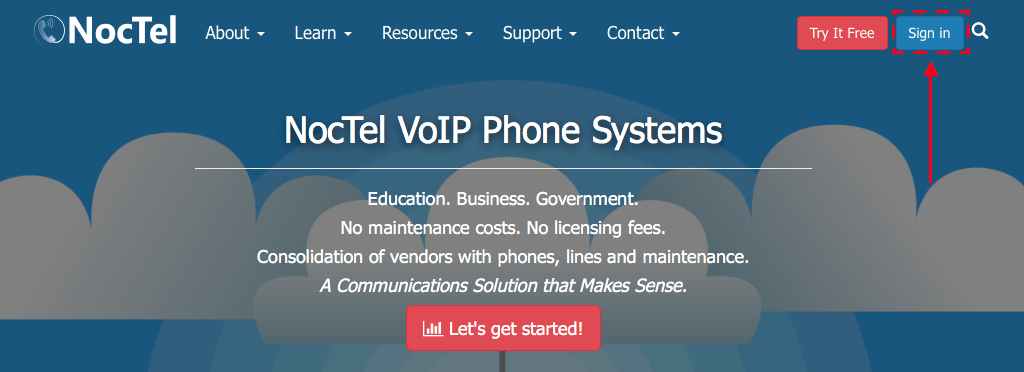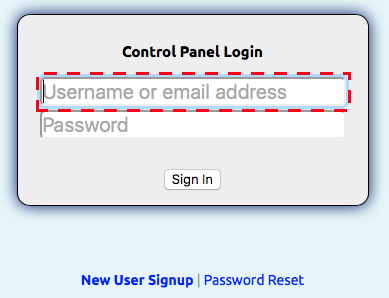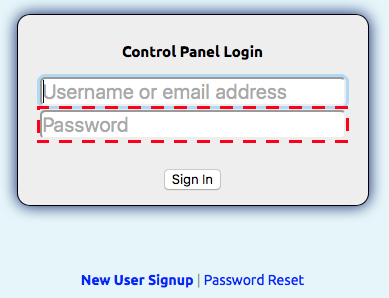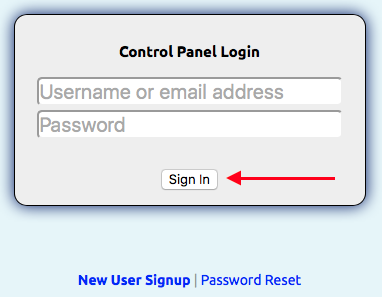- Go to www.noctel.com
- Click the Sign In button on the top right of the page.
- Enter your Username or email address in the indicated box
- Enter your Password in the indicated box
Click the Sign In button to be connected to your account.
Info title Can't Log In? If you are unable to log in to your account make sure that caps lock is off, and that your username and password are free of errors. If you can't remember your password you can reset it by following the steps on the Resetting Your Password.
Related articles
| Content by Label | ||||||||||||||||
|---|---|---|---|---|---|---|---|---|---|---|---|---|---|---|---|---|
|
...