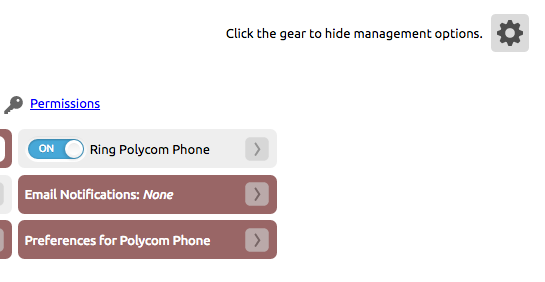...
- Go to your control panel.
- Click on extensions.
- Search for your extension in the searchbox in the upper right.
- Open your extension.
- Click on Reboot device at the top of the extension menus.
- If you do not see the Reboot Device option, please check that the device is a Polycom and that your extension is set as Polycom and not some other device type.
- Make sure you can view the management dropdown by clicking on the gear.
- Then look at preferences to see the device type. If it needs to be corrected you can make adjustments by selecting Polycom from the dropdown.
...