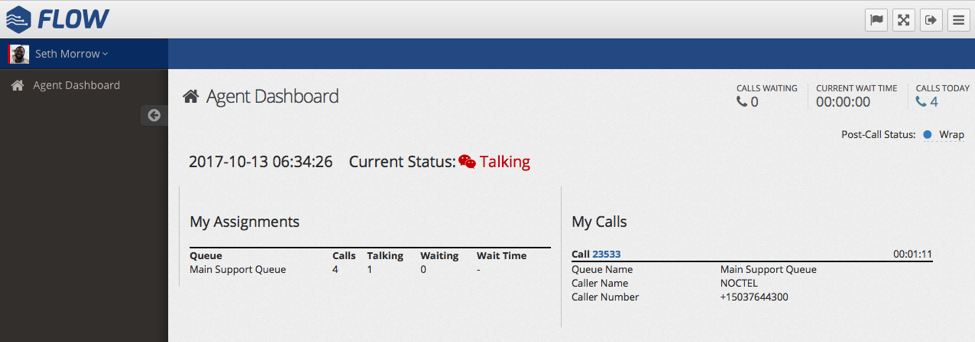The Agent Dashboard is the user level agent’s main work area within Flow. From the Agent Dashboard, an Agent can change their status, see general information about the Queues they are assigned to, update their activity, and see Screen Pop information related to the call if enabled. Do note that some web browsers or installed plugins to web browser may cause Screen Pops to not be blocked. Please ensure that agent web browser(s) used with Flow always allow pop-ups from Flow. The Dashboard also reminds the Agent to connect to an extension if they have forgotten to do so at their workstation prior to logging into Flow.
Related articles
Overview
Content Tools