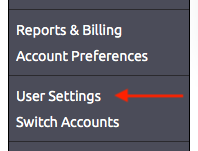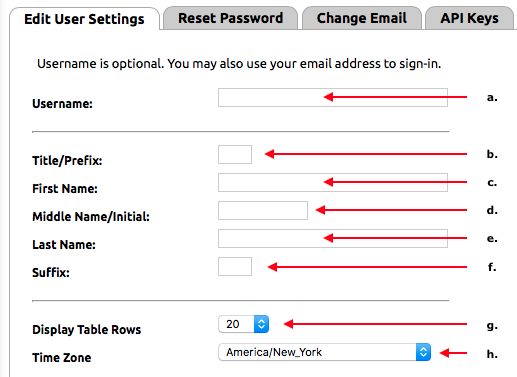The User Settings section of the NocTel control panel allows users to make adjustments to their user account. The User Settings section has four subsections: Edit User Settings, Reset Password, Change Email, and API Keys.
Edit User Settings
- Username: the user can add a username to their user account or change the existing one.
- Title/Prefix: list the user's title or prefix if previously enter. Edit it by make corrections and click submit.
- First Name: list the user’s first name. Edit it by make corrections and click submit.
- Middle Name/Initial: list the user's middle name if previously enter. Edit it by make corrections and click submit.
- Last Name: list the user’s last name. Edit it by make corrections and click submit.
- Suffix: list the user’s suffix if previously enter. Edit it by make corrections and click submit.
- Display Table Rows: adjust the number of rows shown in tables in the account, including all tables such as the number and the extension lists. The default is 20.
- Time Zone: adjust the users time zone.
Reset Password
With the Reset Password tab, the user can change their password.
- Enter the current user password in the Old Password text box
- Enter the desired password in the New Password text box. The password must be at least seven characters in length and must include at least three of the following: a lowercase letter, an uppercase letter, a number or a symbol.
- Repeat the new password in the Repeat text box.
- Click Submit to save the change.
Change Email
In the Change Email tab, the user can submit a new email address to be associated with the user account. Type the new address in the text box provided and click submit. After submitting the user will need to follow the instructions in the confirmation email to complete the change.
API Keys
API keys allow a user to set up integration between NocTel and a variety of other devices, websites or software. The NocTel API is self-documenting and is accessible via a link within the API Keys tab in the User Settings section.
Within the API Keys, tab and a new key can be managed and the key listed with the business accounts the user can access. If you wish to create a new api key, please contact support@noctel.com for assistance.
Related articles