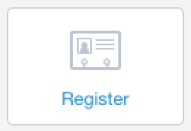Email Support
The most common way to submit a ticket to the NocTel support team is to just email support@noctel.com. Emails to this address are sent to our ticketing system were all members of the support team are alerted to them and can address them.
NocTel asks that you submit support ticket to only the support@noctel.com email and not to individual support team members. NocTel cannot guarantee that tickets sent to support team’s personal email will be addressed in a timely manner.
Kayako Support Portal
Another way to submit support tickets to the NocTel support team is to use NocTel’s Kayako support portal at noctel.kayako.com. To use this method, you must first register.
Registering:
- Navigate to noctel.kayako.com
- Click the Register button.
- Fill in the form provided with the details for your account, and click Register.
- Check your email for the confirmation link and verify your account.
- Use the new login credentials to log in at noctel.kayako.com
Submitting a Ticket:
- Navigate to noctel.kayako.com and login to the support portal.
- Click the Submit a Ticket button.
- On the Submit a Ticket page, click Next as we currently only have one general support department in the Kayako portal.
- Complete the ticket form. Please include as much detail about the issue as possible. If you are submitting call quality or call connection support tickets, please include sample calls with time, originating number, and destination number.
- Click the Submit button to send the ticket to the support team.
- You can see updated to your ticket on the My Tickets page the link is located in the header menu bar, or by the email used when registering.
Related articles