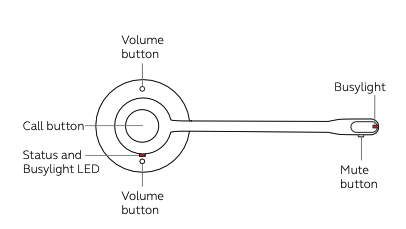...
- Connect the Jabra headset to the base and connect the base to power.
- Connect the included USB cable from the Jabra base to the USB on the VVX (250, 350, or 450).
- Press the headset button on the VVX and then use the softkey to end the active call. The headset button should now be flashing green. You can now answer calls via the headset.
Additional Information:
| Expand | ||
|---|---|---|
| ||
Power on: Press the call button on the headset or undock the headset from the base Power off: Hold the calls button for 4 seconds Answer Call: Press the call button, undock the headset, or tap on the green call button on the base End Call: Press the call button on the headset, dock the headset, or tap the read headset button on the base. Reject call: double press the call button or tap the red headset button on the base Adjust Volume: Press the volume headset buttons up or down Mute/Un-mute: Press the mute button on the end of the mic boom. |
...